
Calculate what one control room event really costs | Try our free ROI calculator
Primate’s HMI software gives operators a clear view of machine and system performance. With built-in data logging, intelligent alarming, and trend visualization, it turns raw information into actionable insight for safer, more reliable operations.

Operators can’t afford blind spots. If alarms are missed or logs are incomplete, small issues can turn into costly downtime. That’s why Primate’s HMI software is built for reliable monitoring, giving teams confidence that nothing goes unseen.
Unlike traditional HMIs, Primate is monitoring-only. It does not control machines, ensuring teams can track performance and respond to issues without altering equipment behavior. With Primate, operators get:

Primate’s HMI software is powered by three core technologies that ensure operators always see accurate, real-time system data.
Real-Time Interface
Access critical system information from anywhere through:
Desktop workstations
Video wall displays
Mobile devices
Remote access points
Emergency backup displays
Visualization Processor
Purpose-built for control room environments, delivering:
High-performance graphics processing
Multi-screen synchronization
Interactive control functions
Remote access capabilities
Real-time data updates
Display Engine
Transform complex data into clear visualizations with:
Optimized rendering for any screen size
Seamless zoom level integration
Automatic data point rendering
Lightning-fast navigation
Custom display formatting

Real-time monitoring is only half the story. Operators also need a reliable way to look back, spot recurring issues, and understand long-term system behavior. Without it, root-cause analysis and compliance reporting become guesswork.
Primate’s HMI software automatically logs system performance and turns it into clear visual trends. Operators can review alarms, track patterns, and identify problems before they escalate.
With accurate records and easy-to-read charts, teams make better decisions, prevent repeat failures, and maintain confidence in their operations.
When alarms aren’t managed properly, operators face overload: too many alerts at once, unclear priorities, and the risk of missing what really matters. In critical operations, that can lead to downtime or safety incidents.
Primate’s HMI software organizes and prioritizes alarms so operators see the most urgent issues first. Tiered notifications cut through the noise, while every alarm is logged for review and compliance.
With clear alarm visualization, operators respond faster, avoid oversights, and keep operations running smoothly even under pressure.
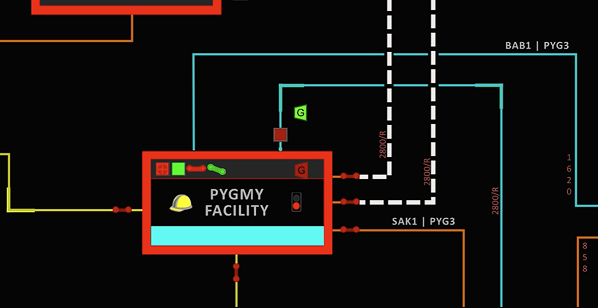
Primate’s HMI software makes monitoring consistent wherever it’s needed. From large video walls to desktop workstations and mobile devices, operators always see the same accurate data, alarms, and trends in real time. This flexibility keeps teams connected and aware, no matter where they are.
See if your control room is prepared to support AAR and DLR across visibility, data, and operations.
Check Readiness →